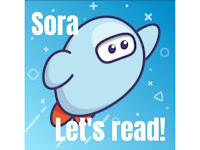Did you know... If you know how to sign into Q with a number and password, then you know your employee number. The number you use there-- the user ID-- that's the one! You also need your Employee ID to sign into Savvas Realize program. How to find your Employee ID in Q For some people, it is 3 digits, for others, it may be longer. But no matter how long or short it is, you can find it by signing into Q. Here is an easy way. Next time you are adding your Class Engagement notes , check out your name at the top. See the number in parenthesis? There it is! Your employee ID. Try it out! Q Did you find it? See if you can log into Q by entering the number instead of your name (don't do both, it won't work) then your password. Savvas Realize Now, if you are a TK-5 classroom teacher, try signing into Savvas Realize. Here is the link from a school webpage to make it easy. Just add HESD to the front of your number and you ...